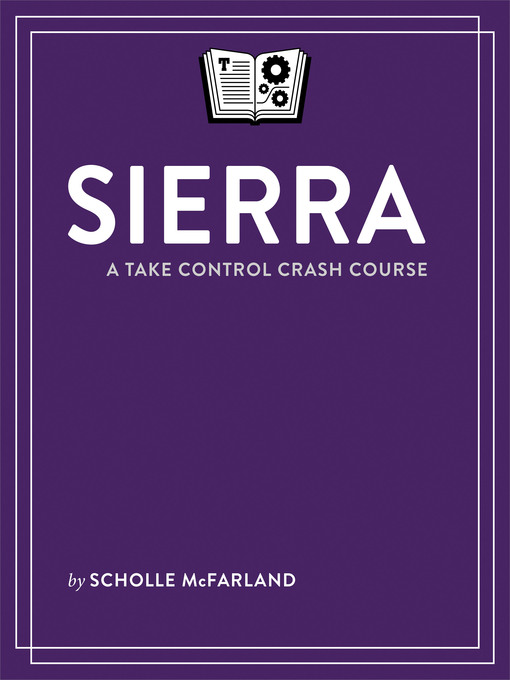Learn macOS 10.12 Sierra with Mac expert and former Macworld editor Scholle McFarland!
Head into the wilds of Sierra with confidence with the detailed "What's New in Sierra" list found this this Crash Course. You'll also learn about big new Sierra features like Siri, app tabs, Desktop and Documents folder syncing, Universal Clipboard, and Apple Pay in Safari. Particularly important is the book's discussion of Optimized Storage, which can save a lot of space on a Mac with a small drive, but should be enabled only when you understand its implications.
Our favorite chapter is "Discover the Little Things in Sierra," which explains keeping folders on top of file listings, new text shortcut features, link and video previews in Messages, Picture in Picture, and the somewhat involved steps for setting up Auto Unlock with an Apple Watch. Also, don't miss Scholle's troubleshooting advice, which covers a wide range of misbehavior, from a frozen app to a frozen Mac.
You'll also benefit from the book's coverage of core Mac topics. Thanks to a magazine-like layout with lots of steps, lists, and screenshots, you can find just the info you need, whether it involves understanding iCloud Drive, managing your menu bar effectively, configuring Notification Center to be useful, getting the most out of your Finder window's sidebar, dealing with the Dock, pinning tabs in Safari, or any of a myriad of other helpful subjects.
Whether you want to browse for a few tips or go deep, you'll learn about...